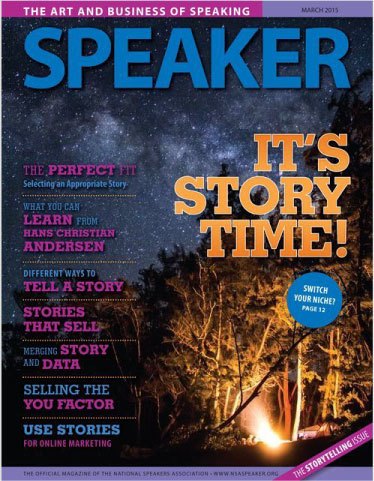One of my LinkedIn connections, George Costello, a very talented guy who owns Costello Creative Group, put out this query last week:
“Tomorrow our studio is closed for a personal development day. One thing on my radar personally is to learn more effective ways to deal with email as it’s the biggest time suck of my day.”
I found myself sharing so many tips with him that LinkedIn limited the number of characters I could include in my reply! Which made me realize I should just put them all together in one place.
 Here you go… 12 ways to help manage your inbox:
Here you go… 12 ways to help manage your inbox:
When?
First, figure out what time of day you have the most energy to do your important thinking work. For some folks it’s early in the morning.
For others, it’s after lunch. Whenever it is, close down your email; turn off the sound on your phone, and then hunker down to do the real work of work.
You’ll be amazed at how much you can get done in a short time without the distraction of incoming email notifications.
Now, dedicate your lesser-focused time of day to managing your email. For me, that’s after lunch.
Delete First
Once you get to your inbox, make your first task: Delete.
Get rid of all the unnecessary emails you received—without opening them. You know, the ones with subject lines like:
- 40% off today only
- Save, before summer ends
- Don’t miss out: Earn 85% more miles
This gets you into a prioritization mode quickly. (Personally, it also satisfies my need to ‘cross things off the list’. I think I get a dopamine rush from pressing delete!)
Then, about once a month, spend a few minutes unsubscribing from all the stuff you found yourself deleting. This will save you time in the future.
Respond To The Important Stuff
After you’ve deleted the items that are irrelevant, glance through the remaining list and thoroughly respond to anything that is pressing or urgent.
Improve Your Work Relationships With A Short Note
For items that require a long response, but you either don’t have the time—or the information available—to reply, shoot a note to the sender to let them know you’ve received their email and will respond later.
A short note like the one below will do wonders for your work relationships. Your colleagues should never have to wonder if you are deliberately ignoring them.
Got your email. Am in meetings all day. Will respond tomorrow by 4:00pm.
Mark it Unread: It will help manage your anxiety
Next, mark the emails you’ve scanned, but not yet responded to, as ‘unread’. This will allow you to return to them when you have time.
More importantly, it will relieve the pressure of feeling you have to do everything NOW because you are worried that the email will fall lower and lower down your inbox and disappear. You’ll easily be able to see who you still need to respond to.
Save Time: One Thing At A Time
A smart way to make communicating via email efficient is to keep messages short and on topic.
Many of us work in teams where we have several different projects going on simultaneously. I used to send long emails, with updates on several different assignments, to my project manager. What I found was that many details would get overlooked.
I now write separate emails for separate topics, even if it means sending three different emails to the same person.
This keeps the emails themselves shorter, and easier to read. It also keeps information about specific projects organized, which is a much more effective use of time for both my PM and me.
Subject Lines Are Your Friends. Use them well
Like the headline of a newspaper column, the job of the subject line is to let your recipient know what the email is about.
The more specific and clear your subject line is, the more likely you will receive the information you need in a timely manner.
Here are a few examples:
Subject:
Even if you are in a hurry when you write, be careful not to leave the subject line blank. It makes the email looks like spam.
Or worse, that you are a sloppy worker.
Subject: Important. Read Immediately
This subject line creates urgency, but provides no information. If I open it and discover that it’s not all that important to me, I’ll end up annoyed at the person who sent it.
Also, after I’ve read it, the subject line won’t help me remember what the topic of the content was about.
Subject: Quick Question
This subject line is okay, but could be clearer. What is the ‘quick question’ about? This is better: Quick question about tomorrow’s agenda
Subject: The document you requested
Again, this one is okay, but could also be clearer. Which document?
Subject: July’s Invoice. Payable in 30, not 60
This is an example of an excellent subject line. I barely need to read the email itself to know what it’s going to be about and why it’s important.
Finally, it’s helpful to update the subject line as the conversation progresses. For example, a client recently sent an email with the following subject line:
Request for Overview for August 12th session
I updated the response to look like this:
Request for Overview for August 12th session: Attached
Want less? Send less
Another way to stem the tide of incoming emails is to press: Send, less often. The most recent stat I read reported that people receive 1.5 – 1.75 emails for every message they send.
The simplest way to implement this tip is to stop responding to emails where you are cc:d and not the main recipient.
Also, the longer you wait to respond, the slower the stream of messages will be. Don’t rush to hit reply just to get an email off your list. Wait until it’s your ’email’ time of day to respond to folks.
Stop Hitting Reply All
Honesty, it just pisses people off.
IRL = In Real Life
It’s also important to know when to take conversations out of the virtual world and back into the real one.
If you find yourself feeling agitated by going back and forth with someone on a topic, that is a sign to pick up the phone, or walk over to the person’s desk and have a chat.
Email Is Not A Safety Deposit Box
Olivia Nuzzi, political reporter for The Daily Beast, once tweeted:
You might want to dance like no one is watching, but you should email like one day it may be read out loud at a deposition.
Always remember that email is a permanent record. It is not private. It’s very easy for your recipient to forward what you wrote to others.
Make it a personal rule to never email gossip. Or email when you are angry. Or drunk. Or, very tired. Instead, write a draft of your thoughts and save it in your draft folder. The next day, re-read it. If it passes the ‘deposition’ test, then you can press send.
Proofread. And Proofread again.
And speaking of reviewing, make sure to proofread.
For very important messages a good rule of thumb is to read it over twice. The first time watch out for typos and check your grammar. The second time imagine you are the person who is receiving the note. As you read, imagine how they might react.
Ask yourself these questions:
- Is the subject line as clear as it could be?
- Does the person need more context for your idea?
- Might they be upset about something in the note?
- Is there room for interpretation in meaning?
If so, rewrite.
So there you go George. 12 more effective ways to deal with email. Hope it helps. Shoot me an email and let me know! ; >)