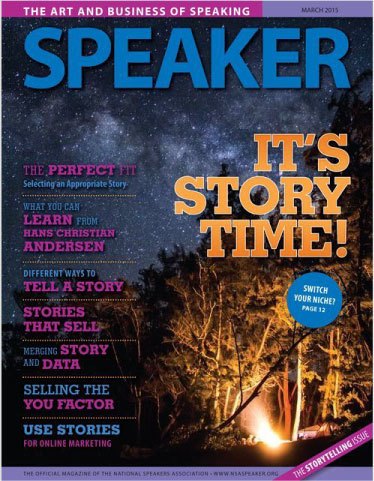It’s 4:00 pm. You’re the last presenter of a two-hour long agenda. Everyone is working remotely. How in the world are you going to get people engaged with your material?
Here are a few strategies that work.
Shorter is Better
When you’re presenting remotely, shorter is better. The reason is that human beings experience the world through their 5 senses, but in the virtual world we’re only able to use two of our five senses. Hearing and Sight.
This telescopes, or compresses, the online experience. Because of the compression response, we lose focus more quickly than when we’re face-to-face.
The research also shows people actually retain more information from shorter meetings. On the surface this may seem counter-intuitive. You can provide a lot more information in sixty-minutes than in thirty, but people don’t hang onto that information for as long.
Include Data and Stories That Are Meaningful to Your Audience
For you then it means getting really clear on your message and what it is you want people to do, to think and/or to feel at the end of your presentation. Eg: By the end of my presentation I want my colleagues excited to implement my recommendation.
If what you want is a feeling of excitement among your teammates, make sure to include details that are exciting to them (not to you). For example:
- Stories about how the recommendation will help their customers (not just the end user)
- A critical path that show how they will be gain exposure to Senior Leadership
- A demonstration of how the project will save them time in the future.
Shorter is Better for Engagement
In a virtual world—in addition to your topic—one thing you will also always want your audience to do is get engaged with your material.
That means a thirty-minute remote meeting should have fifteen-twenty minutes of material and ten-fifteen minutes of time for conversation.
Additionally, it’s more difficult to get people engaged remotely. Engagement doesn’t just magically occur. You have to engineer ways for it to happen. The two most powerful tools at your disposal are:
- the chat box
- strategically worded questions.
I’ll take them one at a time.
Chat
First, the chat box.
Weave into your presentations places where you invite your viewers to type their thoughts or reactions into chat. The more people you have on the call, the more powerful this tool is.
I was on a call last week with twenty people. The presenter shared two options with us. Immediately after he shared the options, he asked for us all to vote by typing A or B in chat.
Within thirty seconds, we all could see the pulse of group. This is an example where working together remotely managed time better than if we’d been face-to-face.
More importantly, being asked to respond like this gave us all something to do that was active during the meeting. This not only kept us paying attention, but it also made us feel like the meeting itself wasn’t a waste of time. My opinion was solicited, and it mattered.
Strategically Worded Questions
The second tool is strategically worded questions.
When you get to the end of an idea or a concept—notice I didn’t say the end of the presentation, you want participation all the way through—don’t ask: Any questions?
Nobody wants to be the first person to admit they didn’t understand something. Plus, in the virtual world silence is more uncomfortable than when we’re meeting in person. Worse, someone might use that silence to hi-jack your meeting with their agenda.
Also, you don’t want questions, what you want is engagement.
Instead of “Any questions?” say: “I’ve just shared X with you. My question to all of you now is…” and then ask your question. Note the words: all of you. They are important. You want everybody engaged.
An example of a strategic question might be: “How will X impact Y for your department or your team?” Questions that start with the word “How” or “What” work best for engagement. Eg:
- What might get in the way of us implementing this tomorrow?
- How will this idea help your customer?
- What is your opinion of your CFOs appetite for this idea?
Checking In
Then, depending on the size of the meeting, you can either ask people to use the chat box. Or, let them know you’ll go around and invite each person to respond.
If you choose to have each person speak, make sure to clarify the order before you begin. Say something like: “Let’s start with Luis, then we’ll move to Samir and Renata, you’re on deck.”
This ordering sets expectations and allows each attendee time to get their thoughts in order. It also lets the first speaker know there will be other speakers, so don’t go on and on and on. (Tip: Start with the person who doesn’t usually say much, or is the more junior member of the them, to get them involved.)
Now, MY question to you now is…how will the tips I’ve shared be helpful for your next virtual presentation?
If you have a moment, let me know by shooting an email to: Carol@CarolLempert.com.