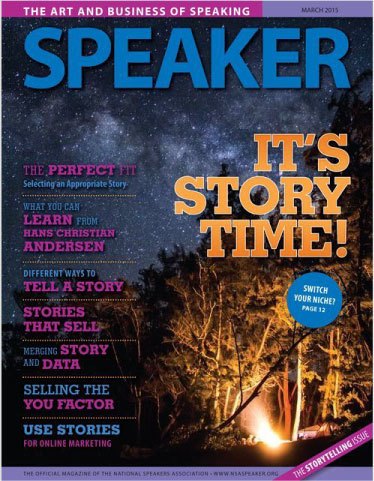What can I do about Zoom/Video Fatigue?
Here are three rather simple tips to help combat Zoom/Video fatigue
Eyestrain and the 20-20-20 Rule
Perhaps the first thing to address is not: what-to-do-about-Zoom-fatigue, but to define what Zoom-Fatigue actually is.
When people report they are suffering from video fatigue, part of what they are experiencing is eye strain. To relieve tired, strained eyes my optometrist, Dr. Barbado, recommends the 20-20-20 rule
For every 20 minutes spent looking at a screen, look at something 20 feet away for 20 seconds. 20 feet is three times the length of your bed. Try it now. Look at something 20 feet away from you right now and count to 20 as you do it. (Happy to wait.)
(Welcome back.) Your eyes should be focusing a bit better as you continue to read this.
Dr. Barbado said when we’re not look at our screens, we blink every four seconds. But when we stare at our computer or use our smart phones longer than 20 minutes, that number increases to every 8 or 12 seconds. All of this staring leads to dry, irritated eyes, headaches and neck pain.
In addition to resting your eyes, get hydrated. This will help with that dry eye feeling as well. Get up and grab a sip of water every 20 minutes. If your body is hydrated, your eyes will be as well. (You can try that right now too if you like. Get up. Go to the kitchen. Take a sip. I’m not going anywhere.)
Hide Selfie View
Another tip is to hide your selfie-view. On Zoom, and several other platforms, you can conceal your own image from the screen. This accomplishes two important things.
First, it eliminates a huge psychological distraction: You.
It’s draining to constantly be looking at yourself. Monitoring how we are coming across to others robs us of energy. It also shifts our focus away from our client, or teammate, onto ourselves. This, in turn, diminishes both our executive presence—we start feeling self-conscious— and our ability to empathize—we lose track of what other people are saying.
Secondly, on calls with more than a few people, it gives you back precious screen real estate.
Switch Back to the Phone
Just because you’re working remotely doesn’t mean every interaction has to be a video call. Video works really well to build a new relationship or uncomplicate a complicated issue or when you have to apologize for making a mistake.
If all you are doing is sharing a quick update with a well-known team member, a phone call is fine.
Just remember to let your colleague know why you are switching from video to a call. Simply shoot a note and say: “I need a break from staring at my screen. Do you mind if we do this over the phone?”